How to Download Your New Web Page!
If you're not sure how to download the .zip file that contains your reseller page, then follow these instructions:
1) In order to download the .zip file, you need to choose your web page, then click on the links that you see on the previous page.
Those links look just like this image:
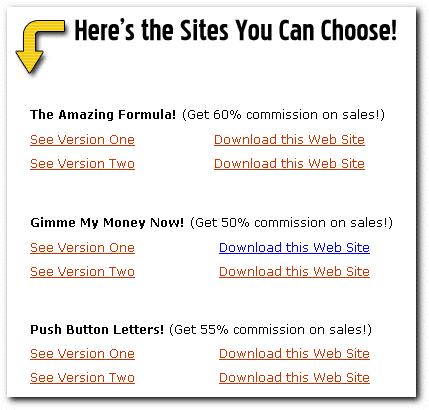
Once you choose your page, just put your mouse overtop the link for the page you want, and click.
2) Once you do, a small window will appear asking what you would like to do.
The window will look like this:
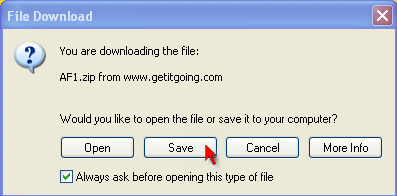
When you see that window, you need to click the "SAVE" button.
3) Once you click the SAVE button, another window will open. The new window will look similar to this:
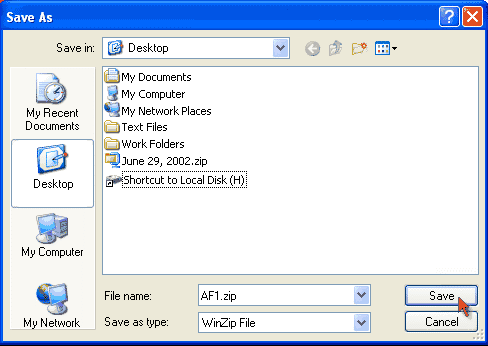
On the new window that looks similar to the one above, click the SAVE button again.
That will start the download.
4) When the download is complete, you'll either see a new window that looks like this, OR the window will finish and close automatically:
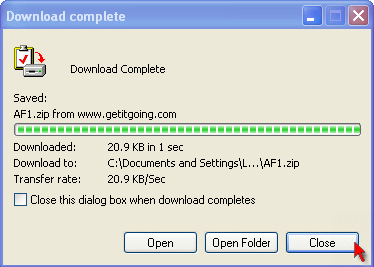
When the download is finished, you need to look at your Desktop, or the area in which you saved the file and make sure you can find it before proceeding.
When you can find it, move to step B on the last page.